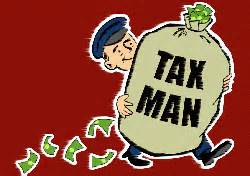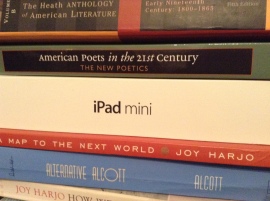It’s soapbox time. I think some people might have the perception that speech recognition software is just for people who have carpal tunnel syndrome or some other kind of injury or limitation. So not true. This week’s post contains a list of three reasons why dictation could be good for everyone.
1. Be Healthy: Preventative care is the way to go, right? If you know there’s a risk of incurring some kind of injury or illness, you wear knee pads and helmet, eat extra vitamin C and wash your hands frequently. So why not care for your body preventatively as you use technology? Using speech recognition software whether it’s on your phone, your iPad, or your laptop can help you avoid repetitive stress or postural injuries to your wrists, fingers, neck, shoulders, back . . .
2. Be Efficient: I recently wrote a post about the ability Dragon offers for a user to create custom commands. Any dictation software that offers this feature allows users to create shortcuts and avoid typing or speaking the same text repeatedly.
3. Be on the Edge: I’m convinced that speech recognition technology is the new sliced bread. More and more technological devices have the capacity for it, and companies are creating new and better versions of dictation software all the time. They’re also beginning to allow users to control their computer by voice rather than just typing by voice. I’ve discovered that by becoming intimately familiar with my dictation software, I’m finding other technologies that were confusing before to be more intuitive for me now. In fact, this summer I was able to demonstrate to my new employer that I’m tech savvy by explaining that I do all of my computer work by voice. Using dictation software whether by choice or because you have to can definitely be advantageous.
Question of the week: Now that I stepped down off my dictation soapbox, it’s your turn. What’s your favorite new technology and why?